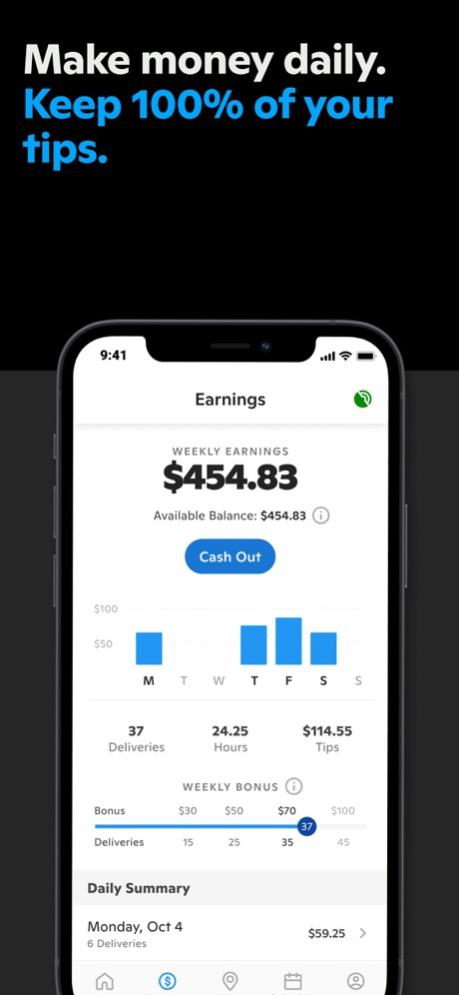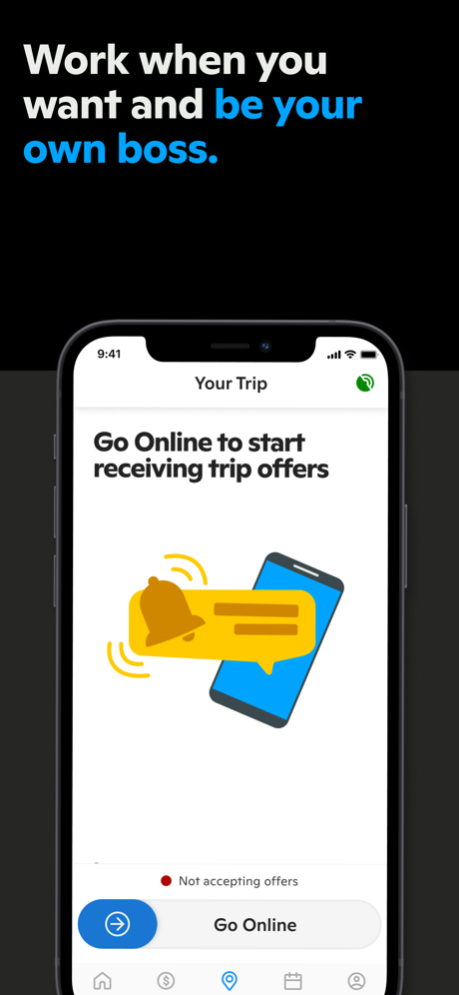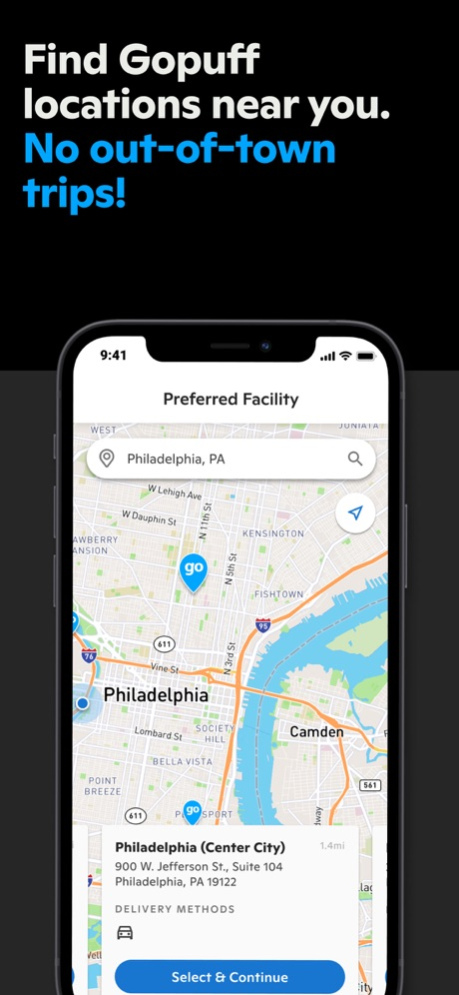Version History
Here you can find the changelog of Gopuff Driver since it was posted on our website on 2022-03-27.
The latest version is 2.177.0 and it was updated on soft112.com on 22 April, 2024.
See below the changes in each version:
version v2.177.0
posted on 2024-04-16
Apr 16, 2024
Version v2.177.0
Updates are made regularly to the Gopuff Driver app to ensure the experience on our platform is the most up-to-date and reliable for you. The latest version of our app includes:
- Stability enhancements
- Feature additions
version v2.174.1
posted on 2024-03-27
Mar 27, 2024
Version v2.174.1
Updates are made regularly to the Gopuff Driver app to ensure the experience on our platform is the most up-to-date and reliable for you. The latest version of our app includes:
- Stability enhancements
- Feature additions
version v2.173.1
posted on 2024-03-19
Mar 19, 2024
Version v2.173.1
Updates are made regularly to the Gopuff Driver app to ensure the experience on our platform is the most up-to-date and reliable for you. The latest version of our app includes:
- Stability enhancements
- Feature additions
version v2.168.0
posted on 2024-02-13
Feb 13, 2024
Version v2.168.0
Updates are made regularly to the Gopuff Driver app to ensure the experience on our platform is the most up-to-date and reliable for you. The latest version of our app includes:
- Stability enhancements
- Feature additions
version v2.167.2
posted on 2024-02-02
Feb 2, 2024
Version v2.167.2
Updates are made regularly to the Gopuff Driver app to ensure the experience on our platform is the most up-to-date and reliable for you. The latest version of our app includes:
- Stability enhancements
- Feature additions
version v2.167.1
posted on 2024-01-23
Jan 23, 2024
Version v2.167.1
Updates are made regularly to the Gopuff Driver app to ensure the experience on our platform is the most up-to-date and reliable for you. The latest version of our app includes:
- Stability enhancements
- Feature additions
version v2.166.2
posted on 2024-01-19
Jan 19, 2024
Version v2.166.2
Updates are made regularly to the Gopuff Driver app to ensure the experience on our platform is the most up-to-date and reliable for you. The latest version of our app includes:
- Stability enhancements
- Feature additions
version v2.165.0
posted on 2024-01-09
Jan 9, 2024
Version v2.165.0
Updates are made regularly to the Gopuff Driver app to ensure the experience on our platform is the most up-to-date and reliable for you. The latest version of our app includes:
- Stability enhancements
- Feature additions
version v2.164.0
posted on 2023-12-19
Dec 19, 2023
Version v2.164.0
Updates are made regularly to the Gopuff Driver app to ensure the experience on our platform is the most up-to-date and reliable for you. The latest version of our app includes:
- Stability enhancements
- Feature additions
version v2.163.0
posted on 2023-12-12
Dec 12, 2023
Version v2.163.0
Updates are made regularly to the Gopuff Driver app to ensure the experience on our platform is the most up-to-date and reliable for you. The latest version of our app includes:
- Stability enhancements
- Feature additions
version v2.162.0
posted on 2023-12-05
Dec 5, 2023
Version v2.162.0
Updates are made regularly to the Gopuff Driver app to ensure the experience on our platform is the most up-to-date and reliable for you. The latest version of our app includes:
- Stability enhancements
- Feature additions
version v2.161.3
posted on 2023-11-29
Nov 29, 2023
Version v2.161.3
Updates are made regularly to the Gopuff Driver app to ensure the experience on our platform is the most up-to-date and reliable for you. The latest version of our app includes:
- Stability enhancements
- Feature additions
version v2.161.0
posted on 2023-11-21
Nov 21, 2023
Version v2.161.0
Updates are made regularly to the Gopuff Driver app to ensure the experience on our platform is the most up-to-date and reliable for you. The latest version of our app includes:
- Stability enhancements
- Feature additions
version v2.160.2
posted on 2023-11-14
Nov 14, 2023
Version v2.160.2
Updates are made regularly to the Gopuff Driver app to ensure the experience on our platform is the most up-to-date and reliable for you. The latest version of our app includes:
- Stability enhancements
- Feature additions
version v2.159.2
posted on 2023-11-09
Nov 9, 2023
Version v2.159.2
Updates are made regularly to the Gopuff Driver app to ensure the experience on our platform is the most up-to-date and reliable for you. The latest version of our app includes:
- Stability enhancements
- Feature additions
version v2.158.0
posted on 2023-10-30
Oct 30, 2023
Version v2.158.0
Updates are made regularly to the Gopuff Driver app to ensure the experience on our platform is the most up-to-date and reliable for you. The latest version of our app includes:
- Stability enhancements
- Feature additions
version v2.157.3
posted on 2023-10-24
Oct 24, 2023
Version v2.157.3
Updates are made regularly to the Gopuff Driver app to ensure the experience on our platform is the most up-to-date and reliable for you. The latest version of our app includes:
- Stability enhancements
- Feature additions
version v2.155.4
posted on 2023-10-16
Oct 16, 2023
Version v2.155.4
Updates are made regularly to the Gopuff Driver app to ensure the experience on our platform is the most up-to-date and reliable for you. The latest version of our app includes:
- Stability enhancements
- Feature additions
version v2.154.0
posted on 2023-10-03
Oct 3, 2023
Version v2.154.0
Updates are made regularly to the Gopuff Driver app to ensure the experience on our platform is the most up-to-date and reliable for you. The latest version of our app includes:
- Stability enhancements
- Feature additions
version v2.152.2
posted on 2023-09-22
Sep 22, 2023
Version v2.152.2
Updates are made regularly to the Gopuff Driver app to ensure the experience on our platform is the most up-to-date and reliable for you. The latest version of our app includes:
- Stability enhancements
- Feature additions
version v2.152.1
posted on 2023-09-20
Sep 20, 2023
Version v2.152.1
Updates are made regularly to the Gopuff Driver app to ensure the experience on our platform is the most up-to-date and reliable for you. The latest version of our app includes:
- Stability enhancements
- Feature additions
version v2.150.0
posted on 2023-09-07
Sep 7, 2023
Version v2.150.0
Updates are made regularly to the Gopuff Driver app to ensure the experience on our platform is the most up-to-date and reliable for you. The latest version of our app includes:
- Stability enhancements
- Feature additions
version v2.148.1
posted on 2023-08-22
Aug 22, 2023
Version v2.148.1
Updates are made regularly to the Gopuff Driver app to ensure the experience on our platform is the most up-to-date and reliable for you. The latest version of our app includes:
- Stability enhancements
- Feature additions
version v2.146.0
posted on 2023-08-08
Aug 8, 2023
Version v2.146.0
Updates are made regularly to the Gopuff Driver app to ensure the experience on our platform is the most up-to-date and reliable for you. The latest version of our app includes:
- Stability enhancements
- Feature additions
version v2.145.0
posted on 2023-08-01
Aug 1, 2023
Version v2.145.0
Updates are made regularly to the Gopuff Driver app to ensure the experience on our platform is the most up-to-date and reliable for you. The latest version of our app includes:
- Stability enhancements
- Feature additions
version v.2.143.0
posted on 2023-07-18
Jul 18, 2023
Version v.2.143.0
Updates are made regularly to the Gopuff Driver app to ensure the experience on our platform is the most up-to-date and reliable for you. The latest version of our app includes:
- Stability enhancements
- Feature additions
version v2.142.1
posted on 2023-07-11
Jul 11, 2023
Version v2.142.1
Updates are made regularly to the Gopuff Driver app to ensure the experience on our platform is the most up-to-date and reliable for you. The latest version of our app includes:
- Stability enhancements
- Feature additions
version v2.141.0
posted on 2023-07-05
Jul 5, 2023
Version v2.141.0
Updates are made regularly to the Gopuff Driver app to ensure the experience on our platform is the most up-to-date and reliable for you. The latest version of our app includes:
- Stability enhancements
- Feature additions
version v2.140.0
posted on 2023-06-27
Jun 27, 2023
Version v2.140.0
Updates are made regularly to the Gopuff Driver app to ensure the experience on our platform is the most up-to-date and reliable for you. The latest version of our app includes:
- Stability enhancements
- Feature additions
version v2.139.0
posted on 2023-06-21
Jun 21, 2023
Version v2.139.0
Updates are made regularly to the Gopuff Driver app to ensure the experience on our platform is the most up-to-date and reliable for you. The latest version of our app includes:
- Stability enhancements
- Feature additions
version v2.138.0
posted on 2023-06-13
Jun 13, 2023
Version v2.138.0
Updates are made regularly to the Gopuff Driver app to ensure the experience on our platform is the most up-to-date and reliable for you. The latest version of our app includes:
- Stability enhancements
- Feature additions
version v2.137.1
posted on 2023-06-06
Jun 6, 2023
Version v2.137.1
Updates are made regularly to the Gopuff Driver app to ensure the experience on our platform is the most up-to-date and reliable for you. The latest version of our app includes:
- Stability enhancements
- Feature additions
version v2.134.0
posted on 2023-05-16
May 16, 2023
Version v2.134.0
Updates are made regularly to the Gopuff Driver app to ensure the experience on our platform is the most up-to-date and reliable for you. The latest version of our app includes:
- Stability enhancements
- Feature additions
version v2.133.0
posted on 2023-05-09
May 9, 2023
Version v2.133.0
Updates are made regularly to the Gopuff Driver app to ensure the experience on our platform is the most up-to-date and reliable for you. The latest version of our app includes:
- Stability enhancements
- Feature additions
version v2.131.0
posted on 2023-04-25
Apr 25, 2023
Version v2.131.0
Updates are made regularly to the Gopuff Driver app to ensure the experience on our platform is the most up-to-date and reliable for you. The latest version of our app includes:
- Stability enhancements
- Feature additions
version v2.130.0
posted on 2023-04-18
Apr 18, 2023
Version v2.130.0
Updates are made regularly to the Gopuff Driver app to ensure the experience on our platform is the most up-to-date and reliable for you. The latest version of our app includes:
- Stability enhancements
- Feature additions
version v2.128.0
posted on 2023-04-04
Apr 4, 2023
Version v2.128.0
Updates are made regularly to the Gopuff Driver app to ensure the experience on our platform is the most up-to-date and reliable for you. The latest version of our app includes:
- Stability enhancements
- Feature additions
version v2.127.0
posted on 2023-03-28
Mar 28, 2023
Version v2.127.0
Updates are made regularly to the Gopuff Driver app to ensure the experience on our platform is the most up-to-date and reliable for you. The latest version of our app includes:
- Stability enhancements
- Feature additions
version 2.96.0
posted on 2022-08-09
Aug 9, 2022 Version 2.96.0
Updates are made regularly to the Gopuff Driver app to ensure the experience on our platform is the most up-to-date and reliable for you. The latest version of our app includes:
- Stability enhancements
- Feature additions
version 2.85.0
posted on 2022-05-17
May 17, 2022 Version 2.85.0
Updates are made regularly to the Gopuff Driver app to ensure the experience on our platform is the most up-to-date and reliable for you. The latest version of our app includes:
- Stability enhancements
- Feature additions
version 2.83.0
posted on 2022-05-03
May 3, 2022 Version 2.83.0
Updates are made regularly to the Gopuff Driver app to ensure the experience on our platform is the most up-to-date and reliable for you. The latest version of our app includes:
- Stability enhancements
- Feature additions
version 2.80.0
posted on 2022-04-19
Apr 19, 2022 Version 2.80.0
Updates are made regularly to the Gopuff Driver app to ensure the experience on our platform is the most up-to-date and reliable for you. The latest version of our app includes:
- Stability enhancements
- Feature additions
version 2.79.0
posted on 2022-04-12
Apr 12, 2022 Version 2.79.0
Updates are made regularly to the Gopuff Driver app to ensure the experience on our platform is the most up-to-date and reliable for you. The latest version of our app includes:
- Stability enhancements
- Feature additions
version 2.78.0
posted on 2022-04-05
Apr 5, 2022 Version 2.78.0
Updates are made regularly to the Gopuff Driver app to ensure the experience on our platform is the most up-to-date and reliable for you. The latest version of our app includes:
- Stability enhancements
- Feature additions
version 2.75.0
posted on 2022-03-24
Mar 24, 2022 Version 2.75.0
- fix deep links to Account page